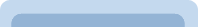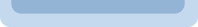|
|
 |
|
Downloads
Downloading the Game Client:
-
Click on the following link to download the game client: Download sociRO Client - 20241114
-
Once you click on the link, your browser will begin downloading the game client file automatically.
Installation Instructions:
-
Locate the downloaded file on your computer. By default, it should be in your Downloads folder unless you specified a different location.
-
Extract the contents of the ZIP file. You can do this by right-clicking on the downloaded file and selecting "Extract" or using a file compression tool like WinRAR or 7-Zip.
-
After extracting the files, locate and run the opensetup.exe file. This will allow you to configure game settings for the best experience on your system.
-
Once you have configured the settings using opensetup.exe, locate and double-click on sociro.exe to launch the game client and begin your adventure in the world of sociRO.
Prepare to delve into a world filled with magic, quests, and camaraderie. Welcome to sociRO, where new adventures and memories await. Let the epic quest begin!
OR play in your browser:
Click here to access the browser client |
|
 |
|
 |